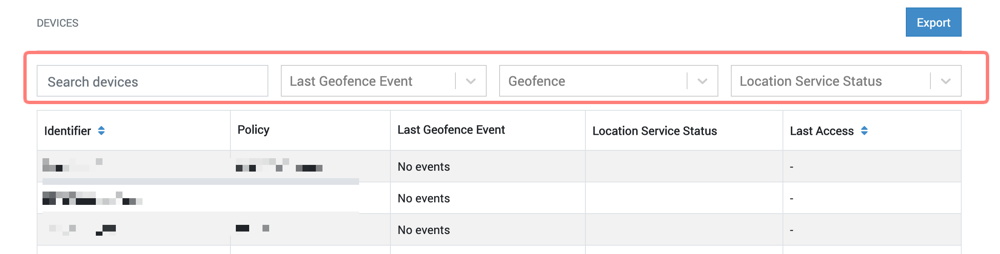Check the list of devices
You can refer to the latest information obtained from each device on the Device page.

| Identifier | The Identifier of device each device |
|
Policy |
The Policies assigned to each device |
| Last Geofence Event |
Last detected enter/exit event of each device
|
| Location Service Status | Location settings in the BizGo!Geofence app that this device last detected Note: |
| Last Access | The time when "Last Geofence Event" was last updated |
Filter the device list
It is possible to narrow down the information of the device to be displayed by multiple criteria.
| Search Device | partial matching search by identifier |
| Last Geofence Event | select events from Enter / Exit / No events |
| Geofence | select a Geofence |
| Location Service Status | select statuses from Enable / When in Use / Disable |